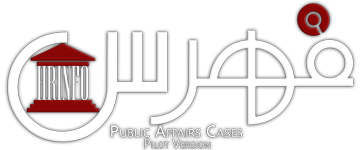If you are looking for a comprehensive list of the cases available on the website, go directly to the table of contents at https://hrinfo.net/?page_id=2079&lang=en, where you will find a list of all cases, organized by year and type of case “Misdemeanor, felony, constitutional, etc. ”
For example, if you want to know the cases in which (X) is accused, you can browse by the name of the defendant, or search by the name of a defendant in particular to find out the name(s) of cases in which he/she is accused and the result, as well as a list of other cases in case he/she is accused in multiple cases.
In each case you will find the name of the court, which is itself a link to the cases considered by this court, as well as the name of the judge and the cases he/she presided over. For example, if you click on Kasr el-Nile Misdemeanors Court, you will find the cases which took place in this court, such as the cases of Tiran and Sanafir, the Popular Alliance Party protest, and so on. When you go to the details of the case, you can know the name of the judge, and by clicking on the name, it will take you to a list of the cases in which this judge handed down sentences and the nature of these sentences.
Many cases may have two rulings “first instance and second instance” it may even have a third ruling of appeal for example. You will be able to discover this by following each case.
In each section of the website (defendants, courts, judges, prosecutors) you will find a box for the crime or accusation attributed to the defendant, and by clicking on it, it will take you to all the trials that are based on this accusation, with statistics about it.